Do The Cat and I have History?

Insurance companies aren't usually the first places that come to mind when I hear 3D Printing and Computer Graphics. But it is now, at least when I think of Island Insurance and their spokes...cat.
The project involved the development of a physical prop of the Island Insurance mascot, the Island Cat. The Island Cat was part of a series of light-hearted commercials that utilized an interesting combination of 3D printing and cutting edge computer generated animation to bring the Island Cat to life on the small screen.
In fact, parts of the same 3D computer model were used to create both the physical 3D print of the Cat and do the computer animation.
I get asked all the time about the projects I've worked on. Unfortunately, I'm often not allowed to talk about a lot of my client work since they're usually part of a project that hasn't gone public yet. That was the case when I first worked on the Island Cat prop.
But now, the Cat's out of the bag. I received special permission from Island Insurance to talk about how the Island Cat went from 2D concept illustration to the star of it's TV commercials. The links below go to a couple of the original commercials. And if you'd like to know more about Island Insurance you can visit them online here.

Although there are many variations, the Maneki Neko is generally regarded as a symbol of good fortune or prosperity.
The Island Cat, is a Maneki Neko with a Hawaiian flair to it. Most notably, he wears rubbah slippahs (AKA flip flops to those of you outside of Hawaii). Also, instead of a traditional bell or medal, he has a medallion with the Island Insurance logo on it. He is, after all, a brand representative.
This was actually a return to the project for me. I worked on the original prop for Island Insurance a couple of years back. The first prop, was created specifically for a series of commercials where the Cat's face and paw would be animated via CG (computer graphics).
Originally, I was contacted by a buddy of mine, writer/director, Ryan Kawamoto from Kinetic Productions, to work on the project. He wanted a physical prop of the Cat to shoot with.
Why not just create the entire cat in CG? Well, to create a realistic looking CG prop is difficult and time consuming. It takes a good deal of effort to get the highlights and shadows to match real world lighting conditions. The result can be close, but the human brain can perceive the difference.
Also, for the actors, it is usually easier to act with a character that is actually there, on set with them, rather than pretending the character exists.
So, having the Cat as a real prop with only the animated face and paw added in made life easier for production. And that's when Ryan pulled me into the mix. The deadline and budget were extremely tight. Almost to the point where I turned down the project. But, with the help of 3D printing, I was able to fabricate the Cat on budget and in time for its first shoot.

Fast forward a couple of years, Island Insurance decided they wanted a version that had the face painted in. However, as with most characters, and people, their faces change over time. The Cat's face had evolved a bit from the original concept illustration, so Island Insurance wanted an update to his facial expression.
And that's my history with the Island Cat. I'll be following up in a week or so with Part 2, creating the virtual sculpture that would eventually be 3D printed. Part 3 is also now available where I talk about the work that goes into turning a 3D print into a finished prop.
Have you ever worked on a project like this or have any thoughts about the Island Cat? Please leave a comment below.


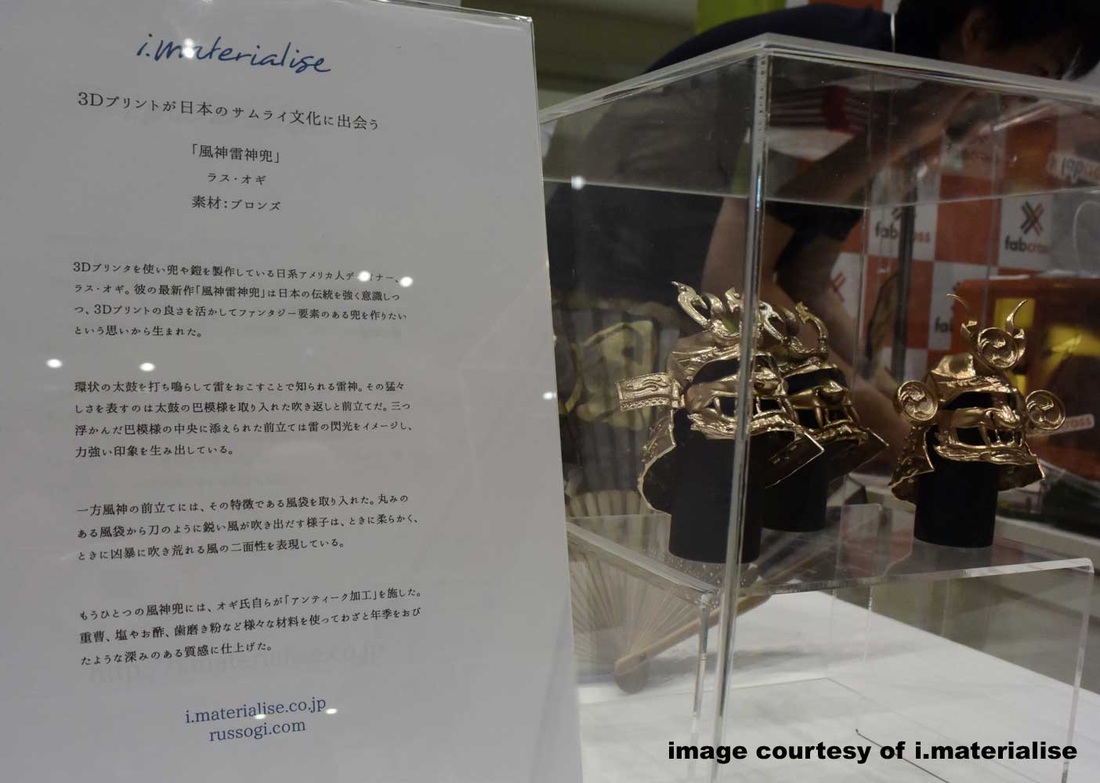























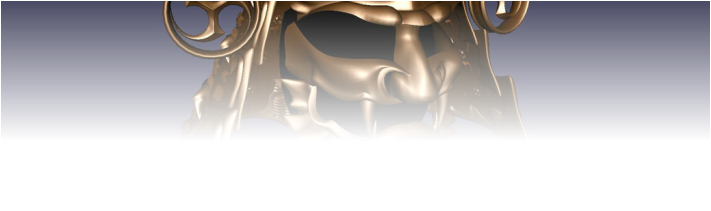










 RSS Feed
RSS Feed